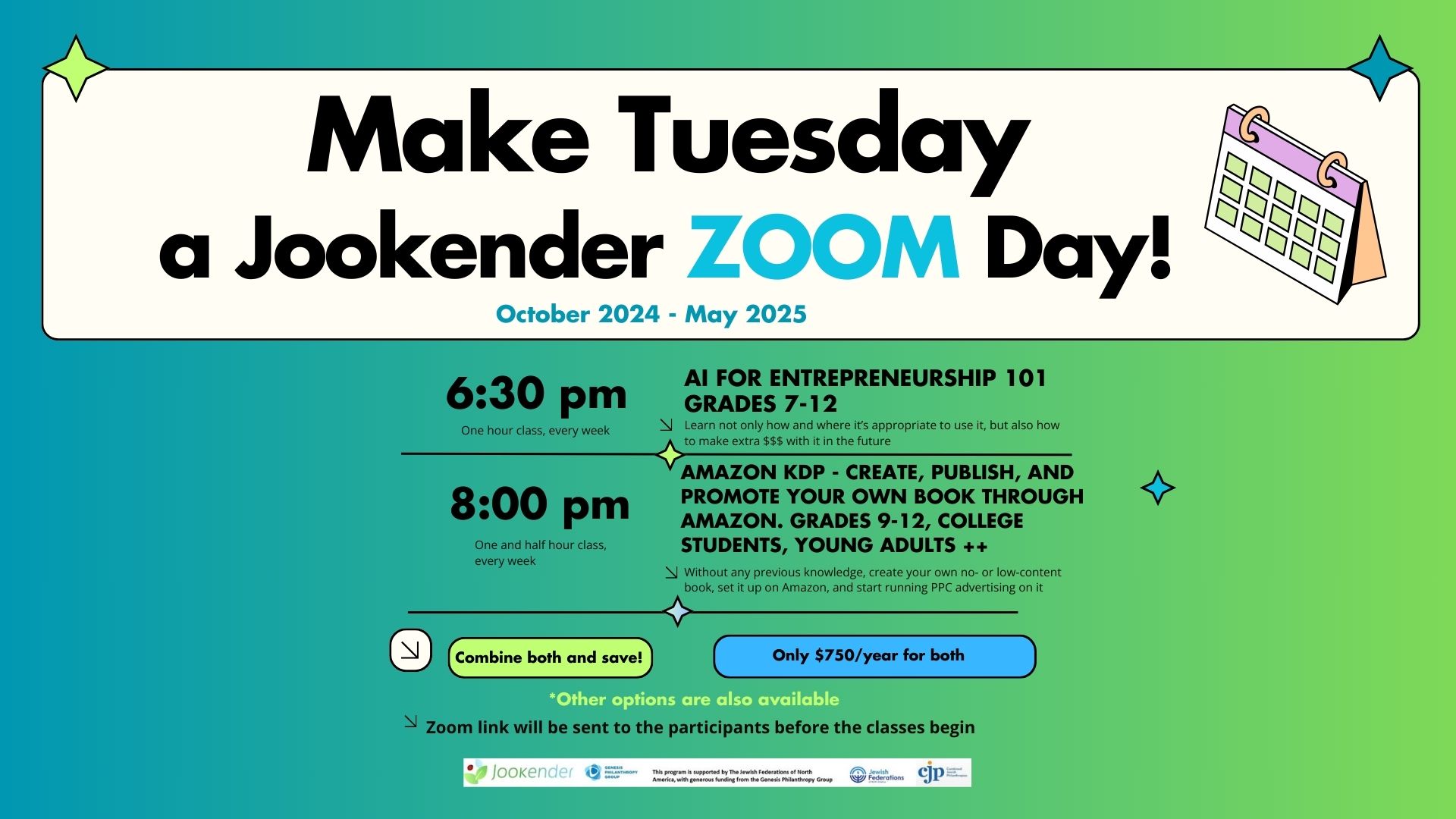
Make Tuesday a Jookender ZOOM Day!
*Q & A Session for both classes: September 17, 2024 at 7:30 pm EST. ZOOM Link: https://us02web.zoom.us/j/85880318462
🎉 Calling all Creative and Tech-Savvy Teens! 🎉
Are you curious about how AI is transforming industries? Or perhaps you’ve always wanted to create and sell your own book on Amazon? Now’s your chance to dive into these exciting worlds with our AI for Entrepreneurship and Amazon KDP Internship Programs, designed specifically for teenagers!
In these programs, you'll gain hands-on experience in some of the most cutting-edge fields, and you don’t need to have prior knowledge – just a passion for learning! Join us for a special Q&A session to learn more about how YOU can take part and shape your future with AI and publishing skills. 🚀
📚 AI for Entrepreneurship Program – What will you learn? Term 1:
- Get introduced to the world of AI 🌐
- Explore creative AI tools to generate images, videos, and written content 📸✍️
- Master AI tools like ChatGPT and Grammarly to enhance your writing skills ✏️
- Learn how to use AI to create resumes, find internships, and even earn $$$ 💼💰
Term 2:
- Dive into building your own AI Agency from A to Z 🏢
- Develop business and marketing plans, create a website, and optimize for SEO 🌐
- Learn how to target the right audience and package your services 📈
📖 Amazon KDP Internship Program – What will you learn? Term 1:
- Create your own no-content book like coloring books, word searches, Sudoku, and more ✏️
- Use AI tools to find trending topics and create content 📚
- Hands-on experience with platforms like Canva to design and assemble your book 🎨
- Walk through setting up your Amazon KDP account, uploading your book, and crafting an SEO-friendly title 📦
Term 2:
- Dive into marketing your book with A+ content and learn how to run effective Amazon PPC campaigns 💡
- Explore social media marketing, including creating engaging reels and Facebook ads 📱
- Learn “shameless” advertising techniques in FB groups and create business pages for your author brand 🔥
📅 Join our Q&A session to get all your questions answered and see how this program can help you grow your skills, earn money, and prepare for a future in AI, tech, publishing, and business! This is a great opportunity for those interested in technology, design, writing, art, computer science, business, or accounting.
✨ Parents, this is a wonderful chance for your teens to learn real-world skills that will help them thrive in the future of entrepreneurship! 🚀
Don’t miss out! Register now for our upcoming Q&A session and take the first step toward unlocking your teen’s potential.
#AIForTeens #TeenEntrepreneurs #AmazonKDP #AIInBusiness #FutureReadyTeens #CreativeTeens #STEMForTeens #LeadershipSkills #SummerInternship #TeamBuilding
| AI for Entrepreneurship 101 | Amazon KDP - Create, Publish, and Promote your own book through Amazon |
|---|---|
| The program has a potential for a 2-nd year continuum curriculum | The program has a potential for a 2-nd year continuum curriculum |
| Grades 7 – 12, interested in computer graphics, design, business & finance, marketing, computer science, writing & journalism | Grade 9-12, College Students, young adults – and anyone who is interested in the subject |
| Doesn’t require any special skills, other than being computer and internet savvy | Doesn’t require any special skills, other than being computer and internet savvy, but if under 18 y.o. requires parents to create a KDP account. |
| Doesn’t require additional fees/subscriptions | May require additional subscriptions at your own cost (Optional, mostly for the 2nd term) |
| Awarded 90 Community hours/year-long internship | Awarded 120 Community hours/year-long internship |
| Homework: Yes, by teams, light | Homework: Yes, individual, moderate |
| Time: Tuesdays, 6:30 pm (1 hour) | Time: Tuesdays, 8:00 pm (1.5 hour) |
| Cost: $400/year or $250 each term | Cost: $500/year or $300 each term |
| Term 1: Oct. 1, 8, 15, 22, 29 Nov. 5, 12, 19 Dec. 10, 17 Term 2: Jan 7, 14, 21, 28 Feb. 4, 11, 25, Mar. 4, 11, 18, 25, Apr. 1, 8, 29, May 6, 13 |
|
Term 1 – AI 101:
Term 2 – AI Agency from A to Z
|
Term 1 – Creating A No-Content Book Introductions, Ideas for the books, types of books
Term 2 – Marketing of your book
|
| AI for Entrepreneurship 101 | |
|---|---|
| The program has a potential for a 2-nd year continuum curriculum | |
| Grades 7 – 12, interested in computer graphics, design, business & finance, marketing, computer science, writing & journalism | |
| Doesn’t require any special skills, other than being computer and internet savvy | |
| Doesn’t require additional fees/subscriptions | |
| Awarded 90 Community hours/year-long internship | |
| Homework: Yes, by teams, light | |
| Time: Tuesdays, 6:30 pm (1 hour) | |
| Cost: $400/year or $250 each term | |
| Term 1: Oct. 1, 8, 15, 22, 29 Nov. 5, 12, 19 Dec. 10, 17 Term 2: Jan 7, 14, 21, 28 Feb. 4, 11, 25, Mar. 4, 11, 18, 25, Apr. 1, 8, 29, May 6, 13 |
|
Term 1 – AI 101:
Term 2 – AI Agency from A to Z
|
|
| Amazon KDP - Create, Publish, and Promote your own book through Amazon | |
|---|---|
| The program has a potential for a 2-nd year continuum curriculum | |
| Grade 9-12, College Students, young adults – and anyone who is interested in the subject | |
| Doesn’t require any special skills, other than being computer and internet savvy, but if under 18 y.o. requires parents to create a KDP account. | |
| May require additional subscriptions at your own cost (Optional, mostly for the 2nd term) | |
| Awarded 120 Community hours/year-long internship | |
| Homework: Yes, individual, moderate | |
| Time: Tuesdays, 8:00 pm (1.5 hour) | |
| Cost: $500/year or $300 each term | |
| Term 1: Oct. 1, 8, 15, 22, 29 Nov. 5, 12, 19 Dec. 10, 17 Term 2: Jan 7, 14, 21, 28 Feb. 4, 11, 25, Mar. 4, 11, 18, 25, Apr. 1, 8, 29, May 6, 13 |
|
Term 1 – Creating A No-Content Book Introductions, Ideas for the books, types of books
Term 2 – Marketing of your book
|
|
